iPhone 6+: Three Months In
It has been just over 3 months since I got the massive, yet amazingly thin block of metal, silicon and glass called the iPhone 6+. I can safely say that I am happy with my purchase and love using the device, but still have some thoughts on it and how it has been integrated into my daily workflow.TL;DR:The iPhone 6+ is still my go-to device after 3 months and has ostensibly made the others in my possession far less necessary. If you have big hands, big pockets and/or a bag in which to carry it - it's the perfect blend of phone and tablet features and use cases!1) The term "phablet"Now this commentary has nothing at all to do with the device itself, but I have to say that hearing my seven year old use the word “phablet,” even mockingly as he does, makes it clear that this word should go the way of “froyo” (referring to the odd-sounding conjunction itself and not to the specific Android version) and “chillax” (shudder, shudder). It is just a large mobile phone; it is not a tablet nor a phablet nor any other -let. It is just a wonderfully apportioned, large mobile phone. We like to create words because they get buzz, but please let’s let this one die in peace forevermore. 2) The device for the 1% (of people with ridiculously large hands)I am a man of 6’ with fairly sizeable hands and even I have some trouble grasping the iPhone 6+ reliably, and I certainly can not get my thumb all the way to the top. This discussion has been had many, many times on the Internets, so I will not further wax philosophical other than to say that two-handed, it is a stellar device. One handed, it can be a challenge to use. However, this has had the unintended side-effect of causing me to use my phone less behind the wheel since I can’t do it one-handed (and if I were to try two-handed, I’d be driving with only my knees and that is an idea that I won’t try now that I am older and wiser than I was at age 16)3) “That face”Oy vey, vas a shaina punim (אַוי וויי, וואָס אַ שיין פּנים)! In Yiddish this roughly translates to “Oh my goodness, what a pretty face!” The screen is truly delightful to look at, both from the way it presents colours and from a scaling perspective.The colours are rich and bold and make me want to use the device even more than most other devices. Photos taken both with the on-device camera and elsewhere are vivid and grand with a good level of contrast. The pixel density makes for crisp, clear text that can be read at small font sizes even with my ageing eyes. Even compared to the HTC One M8 and Nexus 5 I had been using previously, the iPhone 6+ is easy on my eyes and is the best of those screens. N.B. I actually think that the display of the Nokia Lumia 929 Icon I have is the best of the best, but I can not make Windows Phone work well in my daily life, despite repeated attempts.Now that many applications have been re-released with native iPhone 6/6+ support to take advantage of the new real estate on the bigger screens, they are making it very easy to see more on the screen. My single biggest reason for abandoning iOS for nearly the last 2 years was the lack of ability to see a lot of content or information on the small screen. The fonts were large and the screen was puny; Android had big screens with tiny fonts and it owned me for exactly that reason. The iPhone 6+ turns all that around as I can see huge amounts of information and the fonts can be small and very readable. It is exactly what I need (see also: section 8)
2) The device for the 1% (of people with ridiculously large hands)I am a man of 6’ with fairly sizeable hands and even I have some trouble grasping the iPhone 6+ reliably, and I certainly can not get my thumb all the way to the top. This discussion has been had many, many times on the Internets, so I will not further wax philosophical other than to say that two-handed, it is a stellar device. One handed, it can be a challenge to use. However, this has had the unintended side-effect of causing me to use my phone less behind the wheel since I can’t do it one-handed (and if I were to try two-handed, I’d be driving with only my knees and that is an idea that I won’t try now that I am older and wiser than I was at age 16)3) “That face”Oy vey, vas a shaina punim (אַוי וויי, וואָס אַ שיין פּנים)! In Yiddish this roughly translates to “Oh my goodness, what a pretty face!” The screen is truly delightful to look at, both from the way it presents colours and from a scaling perspective.The colours are rich and bold and make me want to use the device even more than most other devices. Photos taken both with the on-device camera and elsewhere are vivid and grand with a good level of contrast. The pixel density makes for crisp, clear text that can be read at small font sizes even with my ageing eyes. Even compared to the HTC One M8 and Nexus 5 I had been using previously, the iPhone 6+ is easy on my eyes and is the best of those screens. N.B. I actually think that the display of the Nokia Lumia 929 Icon I have is the best of the best, but I can not make Windows Phone work well in my daily life, despite repeated attempts.Now that many applications have been re-released with native iPhone 6/6+ support to take advantage of the new real estate on the bigger screens, they are making it very easy to see more on the screen. My single biggest reason for abandoning iOS for nearly the last 2 years was the lack of ability to see a lot of content or information on the small screen. The fonts were large and the screen was puny; Android had big screens with tiny fonts and it owned me for exactly that reason. The iPhone 6+ turns all that around as I can see huge amounts of information and the fonts can be small and very readable. It is exactly what I need (see also: section 8) 4) Slip sliding awayThere are people on this planet that have very sweaty, slippery hands; I am not one of those people. Despite being sure- and dry-handed, I just can not keep the iPhone 6+ (or even the smaller 6) in my hands without it skidding about. Whilst I love the new design and the rounded edges make it much easier to wrap your meathooks around the phone, the back is far too slippery and too easy to drop (and way too expensive to repair out of warranty).I like my phones to be *au naturale* - the way the designers intended, but its slipperiness outweighs this desire and I have resorted to using the official Apple leather case although at least once per day I pull out the phone, hoping that this round of holding it in its Cupertino-given state will be the one that makes it much less slippery, but alas it never happens that way - so back into its sheath it heads.That said, the Apple leather case is very nice and minimalistic to the point that it does not add too much bulk to the phone. I will warn you that the leather cases take on a very dark tone (referred to as a “petina,” but to me looks like unremovable Sharpie). The case makes the phone a little wider (and forces your fingers just that much farther apart when gripping the 6+) but infinitely less slippery. It is definitely worth the $49.00 (6+) or $44.00 (6).If you don’t buy the Apple leather case, buy *a* case, *any* case. If you don’t get a case (and actually use it), don’t come crying to me when your phone hits the cold pavement as you walk along the sidewalk and shatters into a spiderweb of Gorilla Glass. Cases cost less than repair by at least 3x, so in the same way you pay the insurance on your house/car/go-kart, do the same here and at least get the case.5) Muscle memoryI still find myself mashing the top of the phone in an attempt to find the old location of the iPhone power button atop the older models and noticeably swatting at nothingness as it was moved to the side with the release of the iPhone 6/6+. As someone who swaps back and forth between Android and iOS phones regularly, and has had the pleasure of using the Nexus 5 for an extended period of time, I figured that this move would not be an issue, but I'll be damned if my Apple has put some special chemical in that makes my hand sense that it is am iPhone and completely forget how it has pressed the side button on the N5 (and others). The number of instances are waning, but still occurring, thus are somewhat annoying - but not a barrier to using this device.6) I’m lazy nowI'll begin this section with the mention that (in the USA) using fingerprint identification to unlock a device can cause you to be compelled by police to open it in a way that you may not be similarly compelled to give up your password (http://9to5mac.com/2014/10/31/touch-id-police/).That said, the use of Touch ID has been a game changer for me. I realise that this is not a new feature on the 6/6+ as it arrived with the 5S in 2013, but for me it just finally took hold with my use of the 6+. As I can not use the iPhone 6+ one-handed with great ease, I often have to pick it up, mash the circle button and rest my thumb upon it until I am quickly logged in (rather than mash the button, adjust the device to punch the numbers/letters and then get into the home screen. Yes, this is lazy and convenient and I love it. It is still pretty secure even though people are scheming ways to game the fingerprint reader (http://9to5mac.com/2014/12/29/touch-id-hack/) with photos and freshly hacked-off digits and such.As we move from "doom and gloom" security models to "risk management," I'd say that the risks are measurably lower with the Touch ID than the PIN that is smudged onto the screen and 1000x better than having no lock on the device at all. Have I mentioned that it is SO easy to use to authenticate to apps as well?8) Building on new real estateThe screen of the iPhone 6+ is both beautiful and grandiose and the specifics and complexities of the new pixels can be seen here.The new pixels have given application developers the ability to create new versions of their applications that take advantage of the new real estate and those apps are now flooding the market. With the high res screen, it allows for apps to use smaller text and fit more info onto the screen at one time. My favourite apps that take advantage of this include Omnifocus 2 for iPhone, Tweetbot 3 and Feedly (there are many, many more, but these are my top-used ones). The ability to see more on the screen has had the effect of me using my full-sized iPad Air and iPad Mini less and less since getting the iPhone 6+ to the point that the Mini is now housed in a desk drawer and the iPad Air is used on trips to store BBC iPlayer content for offline playback (Top Gear Patagonia Special Part 1 & Part 2 FTW!); the screen on the iPhone 6+ has rendered the other devices much less needed in my workflow.My Homescreen (with extra row!)
4) Slip sliding awayThere are people on this planet that have very sweaty, slippery hands; I am not one of those people. Despite being sure- and dry-handed, I just can not keep the iPhone 6+ (or even the smaller 6) in my hands without it skidding about. Whilst I love the new design and the rounded edges make it much easier to wrap your meathooks around the phone, the back is far too slippery and too easy to drop (and way too expensive to repair out of warranty).I like my phones to be *au naturale* - the way the designers intended, but its slipperiness outweighs this desire and I have resorted to using the official Apple leather case although at least once per day I pull out the phone, hoping that this round of holding it in its Cupertino-given state will be the one that makes it much less slippery, but alas it never happens that way - so back into its sheath it heads.That said, the Apple leather case is very nice and minimalistic to the point that it does not add too much bulk to the phone. I will warn you that the leather cases take on a very dark tone (referred to as a “petina,” but to me looks like unremovable Sharpie). The case makes the phone a little wider (and forces your fingers just that much farther apart when gripping the 6+) but infinitely less slippery. It is definitely worth the $49.00 (6+) or $44.00 (6).If you don’t buy the Apple leather case, buy *a* case, *any* case. If you don’t get a case (and actually use it), don’t come crying to me when your phone hits the cold pavement as you walk along the sidewalk and shatters into a spiderweb of Gorilla Glass. Cases cost less than repair by at least 3x, so in the same way you pay the insurance on your house/car/go-kart, do the same here and at least get the case.5) Muscle memoryI still find myself mashing the top of the phone in an attempt to find the old location of the iPhone power button atop the older models and noticeably swatting at nothingness as it was moved to the side with the release of the iPhone 6/6+. As someone who swaps back and forth between Android and iOS phones regularly, and has had the pleasure of using the Nexus 5 for an extended period of time, I figured that this move would not be an issue, but I'll be damned if my Apple has put some special chemical in that makes my hand sense that it is am iPhone and completely forget how it has pressed the side button on the N5 (and others). The number of instances are waning, but still occurring, thus are somewhat annoying - but not a barrier to using this device.6) I’m lazy nowI'll begin this section with the mention that (in the USA) using fingerprint identification to unlock a device can cause you to be compelled by police to open it in a way that you may not be similarly compelled to give up your password (http://9to5mac.com/2014/10/31/touch-id-police/).That said, the use of Touch ID has been a game changer for me. I realise that this is not a new feature on the 6/6+ as it arrived with the 5S in 2013, but for me it just finally took hold with my use of the 6+. As I can not use the iPhone 6+ one-handed with great ease, I often have to pick it up, mash the circle button and rest my thumb upon it until I am quickly logged in (rather than mash the button, adjust the device to punch the numbers/letters and then get into the home screen. Yes, this is lazy and convenient and I love it. It is still pretty secure even though people are scheming ways to game the fingerprint reader (http://9to5mac.com/2014/12/29/touch-id-hack/) with photos and freshly hacked-off digits and such.As we move from "doom and gloom" security models to "risk management," I'd say that the risks are measurably lower with the Touch ID than the PIN that is smudged onto the screen and 1000x better than having no lock on the device at all. Have I mentioned that it is SO easy to use to authenticate to apps as well?8) Building on new real estateThe screen of the iPhone 6+ is both beautiful and grandiose and the specifics and complexities of the new pixels can be seen here.The new pixels have given application developers the ability to create new versions of their applications that take advantage of the new real estate and those apps are now flooding the market. With the high res screen, it allows for apps to use smaller text and fit more info onto the screen at one time. My favourite apps that take advantage of this include Omnifocus 2 for iPhone, Tweetbot 3 and Feedly (there are many, many more, but these are my top-used ones). The ability to see more on the screen has had the effect of me using my full-sized iPad Air and iPad Mini less and less since getting the iPhone 6+ to the point that the Mini is now housed in a desk drawer and the iPad Air is used on trips to store BBC iPlayer content for offline playback (Top Gear Patagonia Special Part 1 & Part 2 FTW!); the screen on the iPhone 6+ has rendered the other devices much less needed in my workflow.My Homescreen (with extra row!)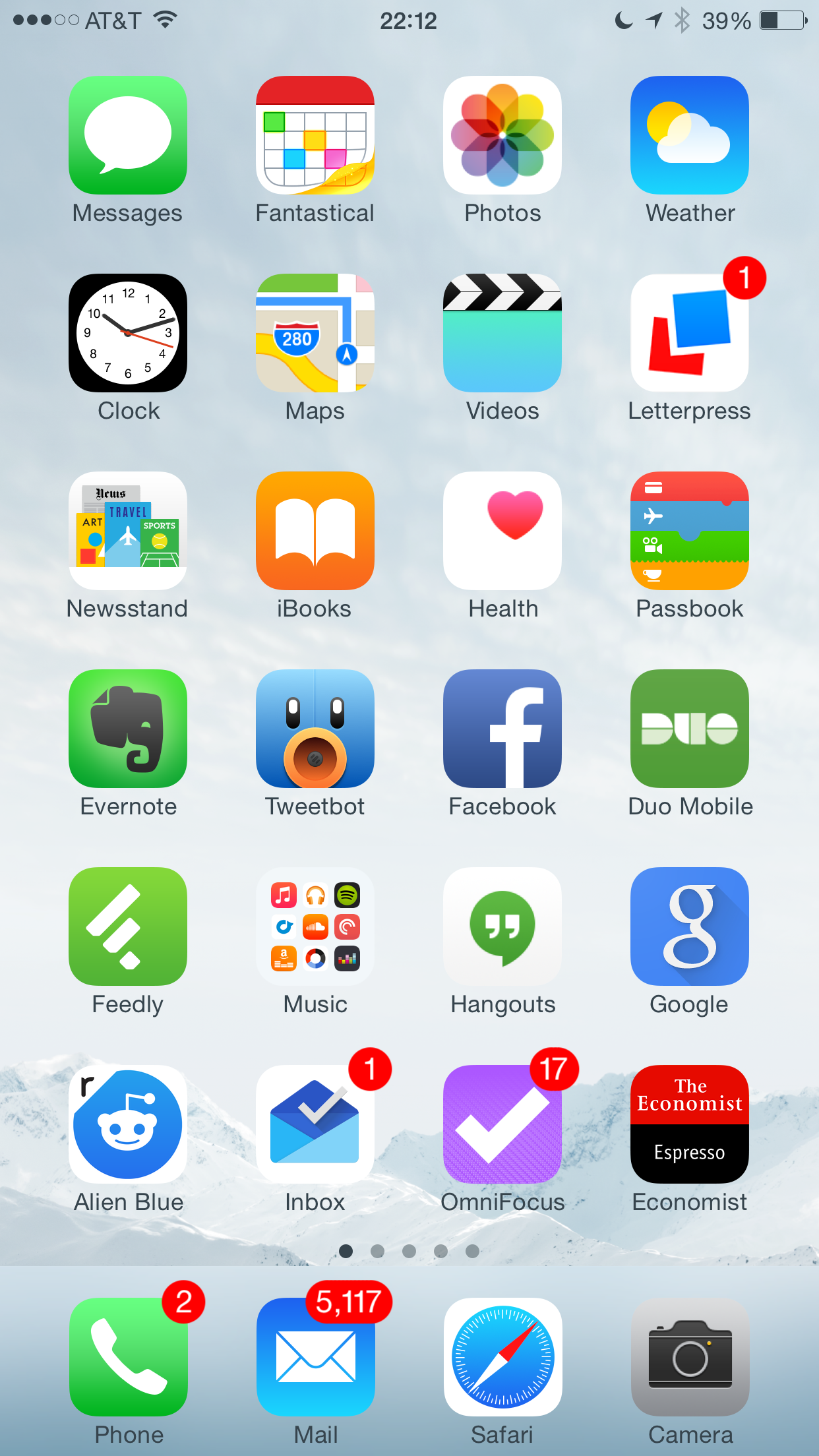 Omnifocus 2 for iPhone
Omnifocus 2 for iPhone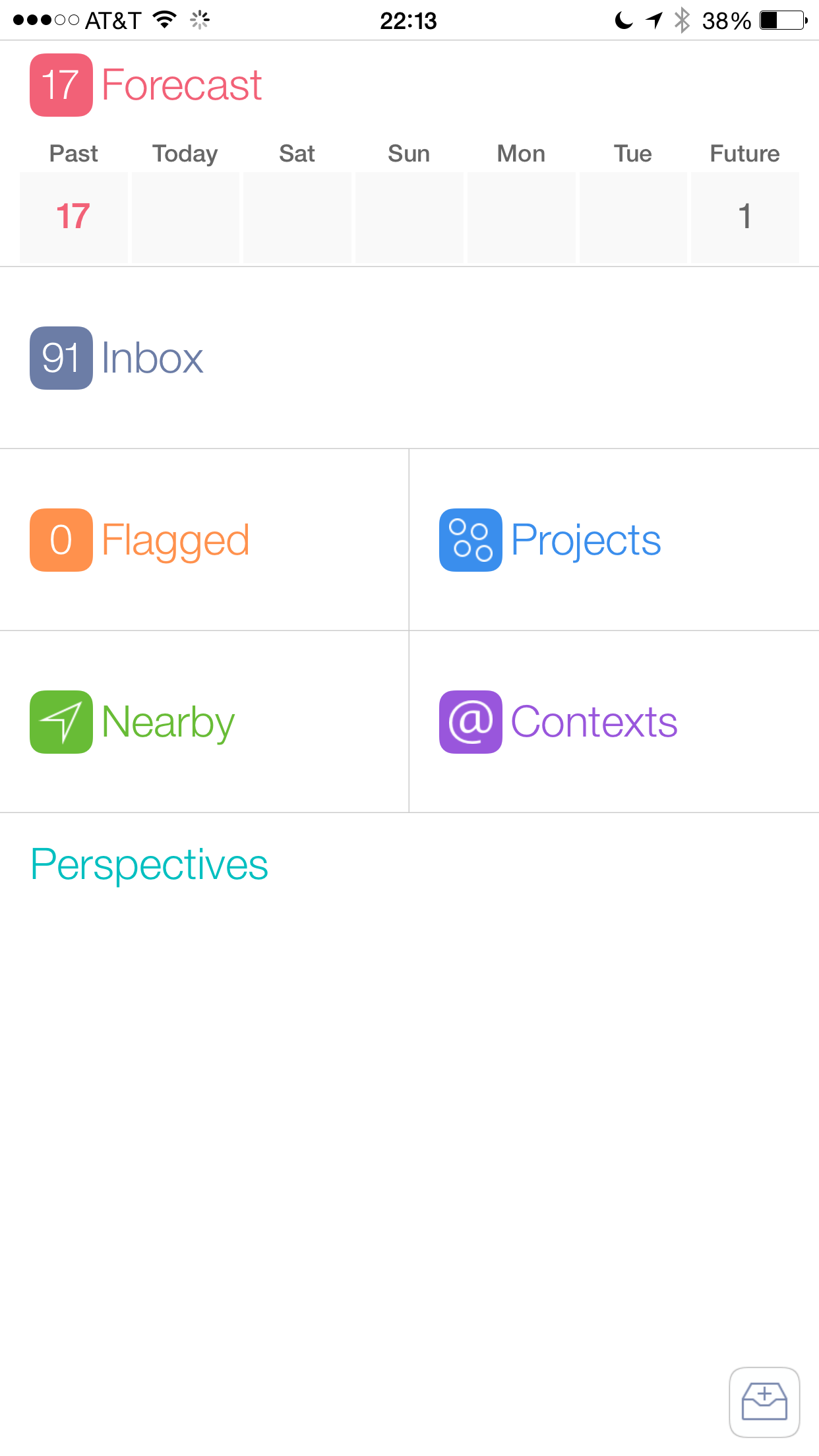 Tweetbot 3
Tweetbot 3 Feedly
Feedly
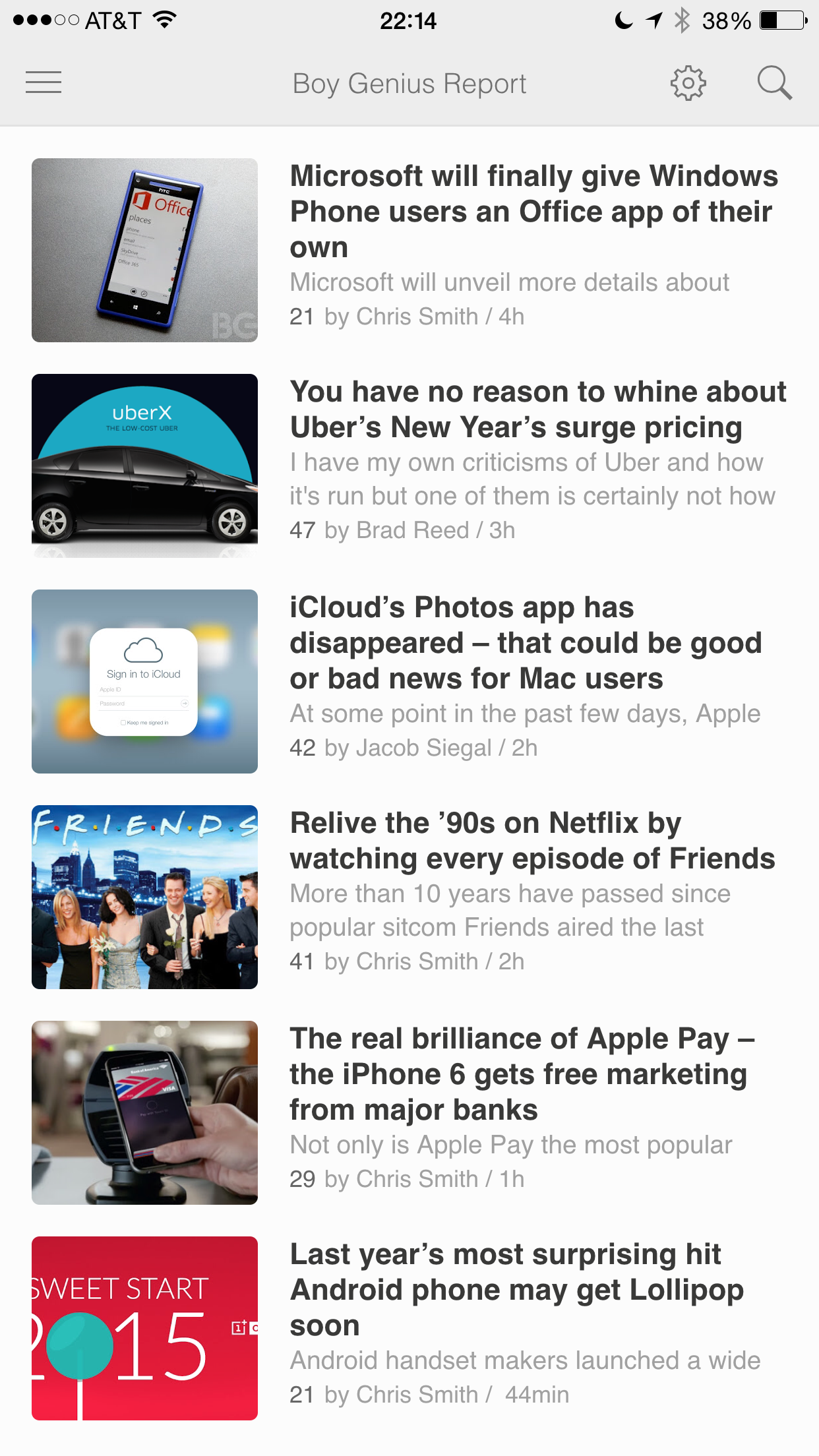 9) Widgets (in name only)I'll be brief on this one. Apple claims to have widgets on the pulldown shade which let apps make info available no matter where you are or what app you are using. I have to say that I have not used this feature more than 2x when explicitly trying to use it. This is not a natural place for me to go for information and I would prefer to see it integrated into the homescreen similar to how Android has done it. For me this is not a nonstarter function, but since I can remove any present widgets from the shade then this is not a toxic feature from my perspective either. It rates merely a "meh, but not harmful."10) Take my money, please!Apple Pay. It is so easy to pay for things at Whole Foods (the Apple Pay process is as organic as their carrots), McDonalds (at the complete opposite range of food quality from Whole Foods but just as easy to pay for) and other locations that spending your hard-earned money has never been easier. Yes, this is currently a US-only feature for the moment, but it seems that the UK will be soon to follow. And it is only on some credit cards (only one of mine is not yet supported). The killer feature is when travelling in civilised locales that have moved beyond Chip & PIN to touchless payments for card-based payments - here is the kicker.. Apple Pay works there too!! Now there are some bad guys in the US that have blocked the use of this more secure payment mechanism (Yes, you CVS, Best Buy and Rite Aid) in favour of a not-yet-available tech that uses QR codes, but I am certain that the momentum of Apple Pay will make them rethink their allegiance to MCX and secure their credit card acceptance sooner or later.
9) Widgets (in name only)I'll be brief on this one. Apple claims to have widgets on the pulldown shade which let apps make info available no matter where you are or what app you are using. I have to say that I have not used this feature more than 2x when explicitly trying to use it. This is not a natural place for me to go for information and I would prefer to see it integrated into the homescreen similar to how Android has done it. For me this is not a nonstarter function, but since I can remove any present widgets from the shade then this is not a toxic feature from my perspective either. It rates merely a "meh, but not harmful."10) Take my money, please!Apple Pay. It is so easy to pay for things at Whole Foods (the Apple Pay process is as organic as their carrots), McDonalds (at the complete opposite range of food quality from Whole Foods but just as easy to pay for) and other locations that spending your hard-earned money has never been easier. Yes, this is currently a US-only feature for the moment, but it seems that the UK will be soon to follow. And it is only on some credit cards (only one of mine is not yet supported). The killer feature is when travelling in civilised locales that have moved beyond Chip & PIN to touchless payments for card-based payments - here is the kicker.. Apple Pay works there too!! Now there are some bad guys in the US that have blocked the use of this more secure payment mechanism (Yes, you CVS, Best Buy and Rite Aid) in favour of a not-yet-available tech that uses QR codes, but I am certain that the momentum of Apple Pay will make them rethink their allegiance to MCX and secure their credit card acceptance sooner or later. 11) The drawer of misfit devicesAs you may have cobbled together if you stayed with the discussion all the way to here (all 1950 words of it) that I have a lot of devices laying around. And with the iPhone 6+ coming into my house, all the others have been relegated to the drawer in the desk, not really ever taken out again, except when a new major version of Android or Windows Phone comes out. Since moving back to iOS and the iPhone 6+, I have mothballed the following: iPad Air, iPad Mini (Original), Nexus 5, Nexus 7, HTC One M8 Google Play Edition, HTC One M8 Sense Edition, Nokia Lumia 520 and Nokia Lumia 929 Icon (which I might take out to play with again if Verizon ever releases the now 6 month out-of-date Cyan and newer Denim updates). So, yeah, the drawer of no-longer-worthy-technology is quite large and will not likely get smaller any time soon.FinaleIn all, 3 months in, I am pleased as punch with the iPhone 6+ and it will remain firmly in (and slightly spilling over) my hand for the foreseeable future. But as those that know me are certain of, new tech can change my thinking very, very quickly. OOH, Shiny!
11) The drawer of misfit devicesAs you may have cobbled together if you stayed with the discussion all the way to here (all 1950 words of it) that I have a lot of devices laying around. And with the iPhone 6+ coming into my house, all the others have been relegated to the drawer in the desk, not really ever taken out again, except when a new major version of Android or Windows Phone comes out. Since moving back to iOS and the iPhone 6+, I have mothballed the following: iPad Air, iPad Mini (Original), Nexus 5, Nexus 7, HTC One M8 Google Play Edition, HTC One M8 Sense Edition, Nokia Lumia 520 and Nokia Lumia 929 Icon (which I might take out to play with again if Verizon ever releases the now 6 month out-of-date Cyan and newer Denim updates). So, yeah, the drawer of no-longer-worthy-technology is quite large and will not likely get smaller any time soon.FinaleIn all, 3 months in, I am pleased as punch with the iPhone 6+ and it will remain firmly in (and slightly spilling over) my hand for the foreseeable future. But as those that know me are certain of, new tech can change my thinking very, very quickly. OOH, Shiny!
